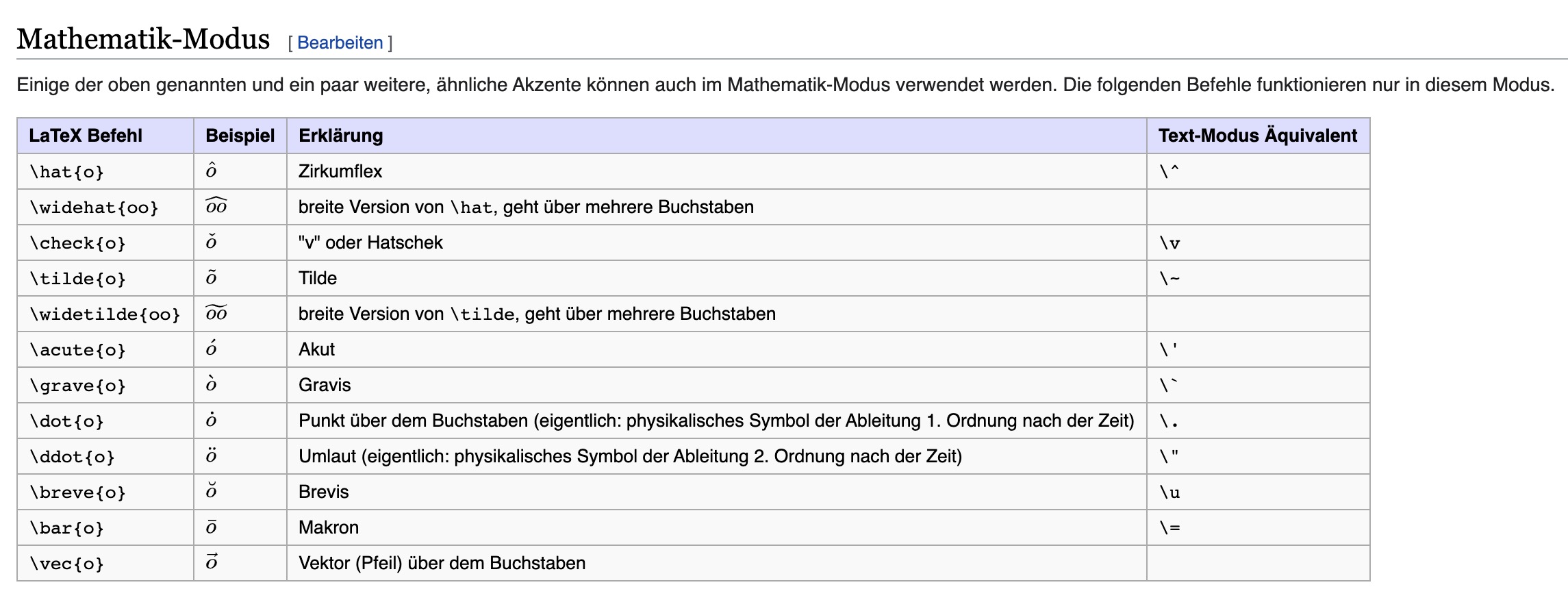qraymo Garden
Powered by 🌱Roam GardenCheat Sheets
Metadata/Page Type:: REF
Google Search Operators List
Working – Commands
Opperators

Not Working and Disabled
Unstable

Specific Operators
Gmail. Basic

Senders, Receivers, and Topics

Labels, Statuses, and Categories

Attachments

Other

Google Drive

Google Maps

Google Alerts

Mac Shortcuts
Mac-wide
Apps/Things Quick Entry: 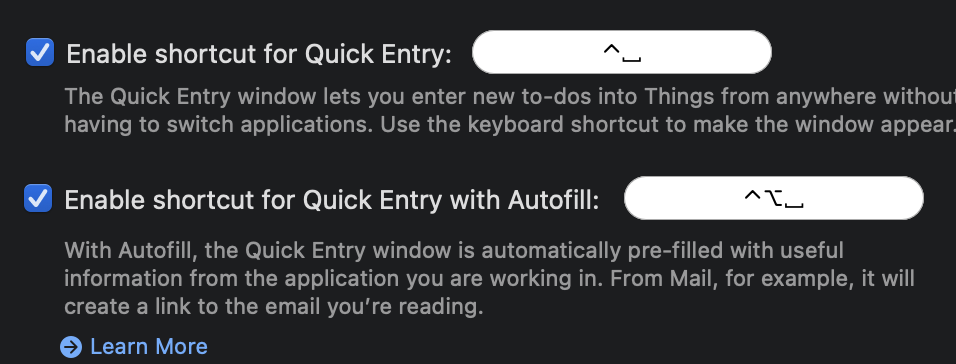
Ghostmode: 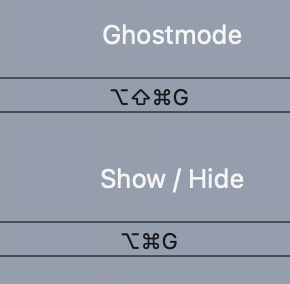
Finder
Press Command+Shift+Dot. Your hidden files will become visible.
Clipboard History: 
Fast Append: ⌘ + CC
Workflows
Sidecar arrangement scp r|l
Safari
Tab Space Shortcuts
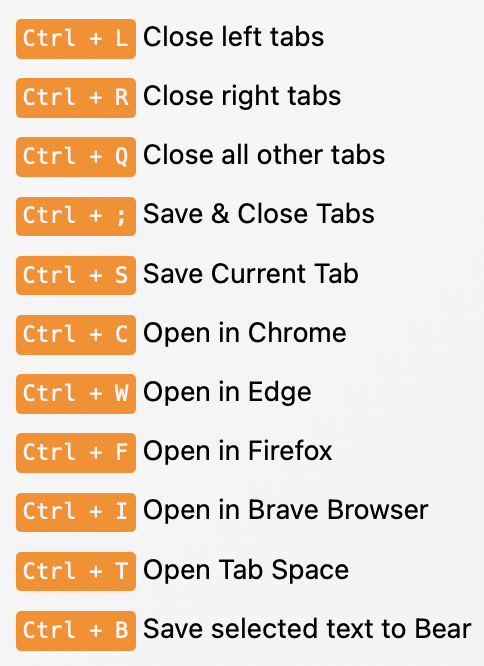
Roam-highlighter Shortcut Keys (v2.1.1)
[ALT + X]
Activate Extension and Show/Hide Side Window
[Ctrl + X] (WIN) or [CMD + X] (MAC)
Highlights selected text
To remove part of a highlight, select text and press [Ctrl + X]
[Alt + Click]
Removes an entire highlight
[ALT + Q]
Remove all highlights on the page
[ALT + A]
Makes selected highlighted a "header"; highlights following will nest until another highlight is selected as a "header"
[Double-Click] a Single Word (has to be highlighted already)
Adds Double Brackets for Roam "Page Linking"
[ALT + Z] (must already be highlighted)
Adds Double Brackets around selection for Roam "Page Linking"